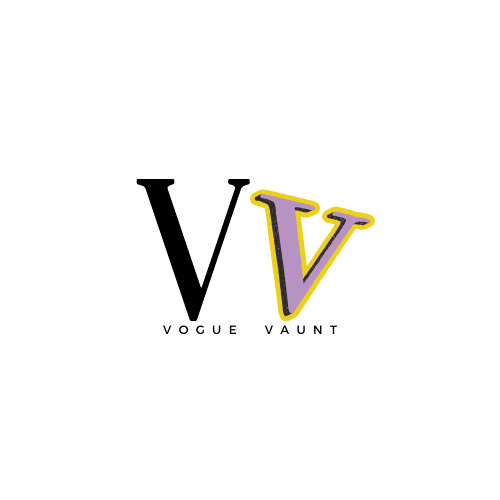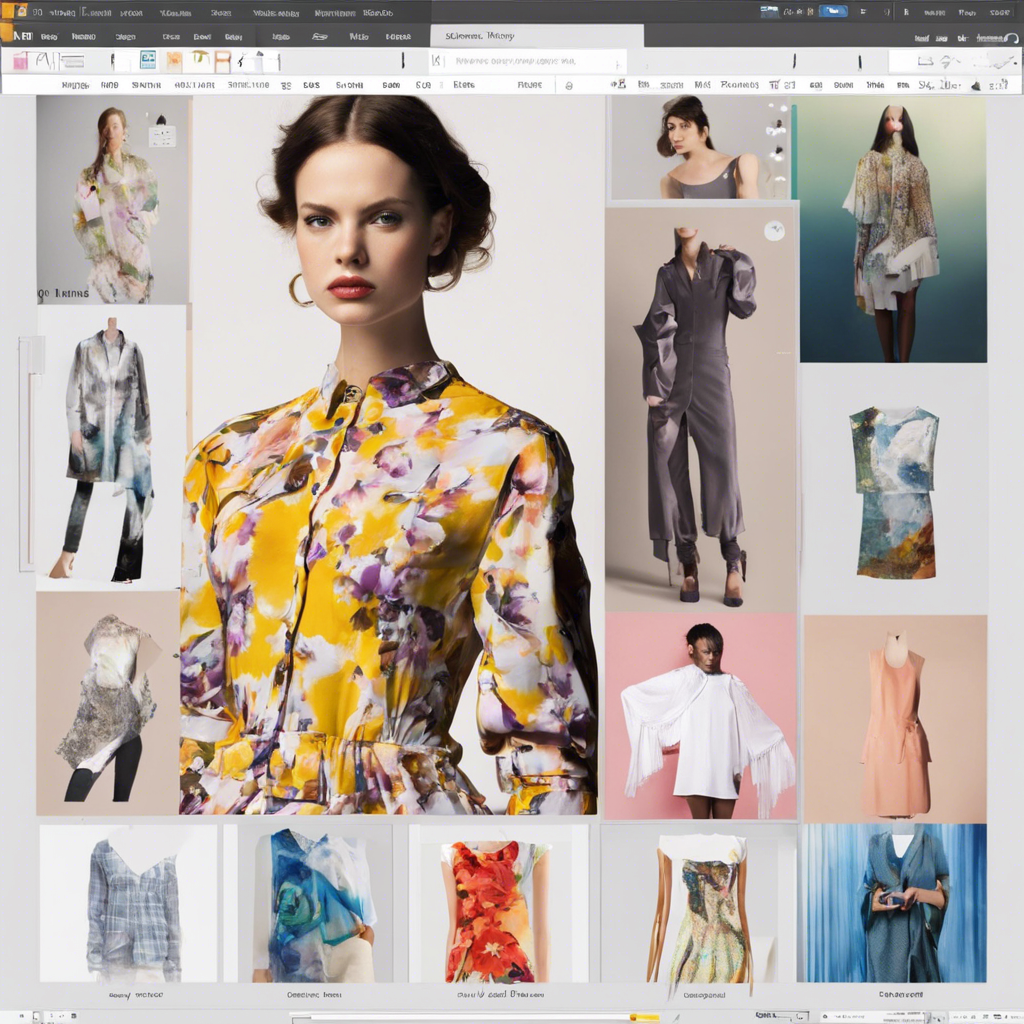Fashion design has evolved beyond sketchpads and sewing machines. Today’s designers use cutting-edge Fashion design software to bring their ideas to life, streamline their workflow, and stay ahead of trends. Here’s a list of the top 10 software tools that every fashion designer should explore.
1. Adobe Illustrator
Adobe Illustrator is the go-to software for fashion designers, offering vector-based drawing tools that create clean, scalable designs. It’s perfect for sketching, creating patterns, and developing technical flats with precision.
- Features: Vector graphics, customizable brushes, pattern creation.
- Best For: Technical drawings, illustrations, and repeat patterns.
- Pro Tip: Use the “Live Paint” tool to quickly color your sketches without disrupting outlines.

2. CLO 3D
CLO 3D is a game-changer for fashion designers, allowing you to create true-to-life 3D garment simulations. This software enables you to visualize designs, adjust fits, and see how different fabrics will behave on the body.
- Features: Real-time 3D garment visualization, fabric simulation.
- Best For: Virtual sampling, fit testing, and design visualization.
- Pro Tip: Use the fabric simulation feature to explore how different materials will drape and move.

3. Adobe Photoshop
Adobe Photoshop is essential for creating mood boards, fabric prints, and fashion illustrations. Its photo editing capabilities allow designers to manipulate images, design patterns, and bring creative concepts to life.
- Features: Photo manipulation, layering, pattern design.
- Best For: Textile design, concept art, and detailed illustrations.
- Pro Tip: Use layer masks to adjust colors and textures without permanently altering your design.

4. CorelDRAW
CorelDRAW is another vector-based design tool often used in fashion design. It’s known for its user-friendly interface and powerful drawing capabilities, making it ideal for creating professional-grade illustrations.
- Features: Vector graphics, multi-page layouts, customizable workspaces.
- Best For: Fashion sketches, logo design, and technical drawings.
- Pro Tip: Use the “Mesh Fill” tool to add complex shading and create realistic fabric effects.
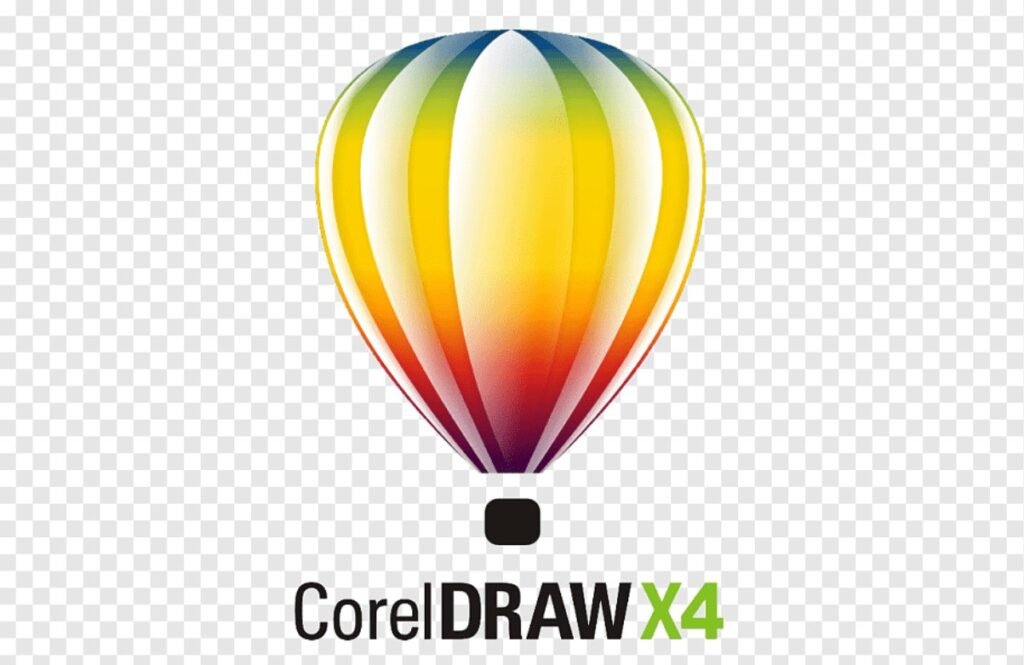
5. TUKAcad
TUKAcad is a robust pattern-making software that allows designers to create and modify patterns digitally. It’s widely used in the fashion industry for its ease of use and precise control over pattern dimensions.
- Features: Pattern drafting, grading, and marker making.
- Best For: Pattern creation, digital fittings, and production planning.
- Pro Tip: Use TUKAcad’s grading feature to quickly create different sizes from a single pattern.

6. Marvelous Designer
Marvelous Designer offers intuitive tools for creating realistic 3D garments, helping designers visualize their collections without the need for physical samples. It’s known for its advanced simulation technology that mimics the behavior of real fabrics.
- Features: 3D garment draping, fabric simulation, real-time design.
- Best For: 3D garment visualization and animation.
- Pro Tip: Export designs directly to software like CLO 3D for further refinement.

7. Optitex
Optitex is a powerful 2D and 3D CAD software tailored for the fashion and apparel industry. It offers digital pattern making, 3D simulation, and virtual prototyping, making it a versatile tool for design and production.
- Features: 2D pattern drafting, 3D garment simulation, fit visualization.
- Best For: Digital pattern making and virtual garment testing.
- Pro Tip: Use Optitex’s avatar tool to fit garments on different body types and sizes.

8. Fashion Design App by Pret-A-Template
This app is perfect for designers on the go, offering an extensive library of templates, fabrics, and colors to create quick fashion sketches directly on your mobile device or tablet.
- Features: Customizable templates, digital sketching, fabric textures.
- Best For: Quick sketches, mood boards, and design ideas.
- Pro Tip: Use the app’s fabric library to visualize designs.

9. Gerber AccuMark
Gerber AccuMark is a top choice for designers and manufacturers seeking precision in pattern making and garment production. It offers advanced tools for digital pattern drafting, grading, and marker making, helping designers streamline their workflow from concept to production.
- Features: Automated pattern drafting, grading, marker making, and fabric optimization.
- Best For: Industrial pattern making, digital fitting, and reducing fabric waste.
- Pro Tip: Use AccuMark’s automated grading feature to quickly adjust patterns to multiple sizes, saving time and ensuring consistency.

10. SketchBook by Autodesk
SketchBook by Autodesk is a professional-grade drawing software popular among fashion illustrators and designers for its intuitive interface and realistic drawing experience. It’s equipped with a wide array of brushes, pens, and blending tools, making it perfect for creating detailed fashion illustrations and concept art.
- Features: Extensive brush library, customizable canvas, and high-resolution export.
- Best For: Fashion illustrations, concept sketches, and digital drawing.
- Pro Tip: Use the symmetry tool to create balanced and proportional fashion sketches effortlessly.

Final Thoughts
These software tools are essential for modern fashion design, offering a range of capabilities from digital sketching and pattern making to 3D simulations and production planning. By integrating these tools into your design process, you can elevate your creativity, improve efficiency, and stay competitive in the ever-evolving world of fashion.